Have you ever watched a character in a video game or movie move in a way that feels completely real? Motion capture technology was used to bring that character to life. But here’s the cool part: this technology isn’t just for huge studios anymore. Thanks to AI-powered webcam motion capture, anyone with a simple webcam can create realistic animations. Whether you’re a hobbyist, an indie game developer, or just someone interested in animation, this easy-to-use technology opens up many creative possibilities.
What Exactly is Webcam Motion Capture?
In a nutshell, webcam motion capture uses AI-based software to track your movements through a webcam and turn them into digital data. That data can then be used to animate 3D characters or models. However, the experience of using a webcam alone versus using it with AI-powered software like Remocapp is vastly different.
When you use Remocapp, the software processes video input using advanced AI-driven motion tracking, making it significantly more precise and capable than a regular webcam feed. Without AI enhancement, a webcam simply records video without extracting motion data for animation or real-time interaction.
The software, powered by AI and machine learning, tracks key points on your body (like your head, shoulders, arms, and legs) and creates a virtual skeleton or avatar. The result? You get realistic digital animations that can be applied to characters in games, movies, or even used in healthcare and sports science.
How Does AI-Powered Webcam Motion Capture Work?
It might sound complicated, but it’s surprisingly simple! Here’s how you can get started:
- Set Up Your Webcam:
You just need a webcam built into your laptop or an external one. - Choose AI-Based Motion Capture Software:
You’ll need real-time AI-powered motion capture software like Remocapp, which processes movement data from the webcam. Unlike standard webcams, when paired with Remocapp, AI optimizes tracking and enhances accuracy. - Track Your Movements:
The software identifies key points on your body using AI, ensuring smooth and accurate motion tracking. - Convert It to Animation:
AI processes and applies the captured data to 3D models, ensuring fluid movement.
Sounds easy, right? And with many programs offering free motion capture tutorials, you’ll capture your first motion in no time!
Benefits of AI-Powered Webcam Motion Capture
Webcam motion capture, when combined with AI technology, offers several advantages:
- Affordable and Accessible:
Unlike high-end systems, you only need a webcam and AI-powered software like Remocapp. - AI-Powered Precision:
AI helps correct tracking errors and refines movements, making webcam-based motion capture much more reliable than traditional non-AI approaches. - Enhanced Webcam Functionality:
A standard webcam lacks motion tracking capabilities, but when combined with Remocapp’s AI algorithms, it becomes a powerful motion capture tool. - Capture Anywhere:
No need for large studio spaces—just set up your webcam and let AI handle the tracking. - Portable & Easy to Use:
No complex setups or expensive sensors—just a simple webcam and AI-enhanced software.

Where Can You Use AI-Based Webcam Motion Capture?
The applications for AI-powered motion capture are endless:
- Gaming & Animation:
Bring characters to life with real human motion without expensive setups. - Film Production:
Indie filmmakers can use AI-driven webcam motion capture to create stunning visuals. - Healthcare & Sports Science:
AI-powered tracking helps therapists analyze movement and athletes improve performance. - Education & Research:
Used for biomechanics, VR training, and motion analysis in research fields.
Challenges and Limitations
Despite its benefits, webcam motion capture comes with some limitations:
- AI Dependency:
Without AI-enhanced software like Remocapp, a webcam alone does not function as a motion capture tool. - Lighting Matters:
AI algorithms require good lighting for optimal tracking. - Limited Space:
You still need enough room for full-body motion capture.
The Future of AI-Powered Webcam Motion Capture
With ongoing AI advancements, motion tracking via webcams is becoming more accurate and accessible. Future AI models will enhance tracking, reduce noise, and improve real-time motion capture, making the technology even better for creators and professionals.

Why AI-Based Webcam Motion Capture Is Better Than Traditional Motion Capture Cameras
While motion capture cameras offer extreme precision, they are expensive and require complex setups. Webcam motion capture, when powered by AI, provides an affordable and portable alternative. When using Remocapp, a simple webcam is transformed into a highly functional mocap device, making it ideal for indie creators and smaller projects.
To better understand the differences between traditional and modern mocap methods, check out Motion Capture Camera vs. Webcam Motion Capture.
Conclusion
AI-powered webcam motion capture is transforming animation, game development, film production, and even healthcare. A regular webcam alone cannot perform motion tracking, but when paired with Remocapp, it becomes a powerful, AI-enhanced mocap tool. If you’re looking for an easy and powerful way to capture motion, Remocapp is the perfect choice. Try it today and bring your ideas to life!
Frequently Asked Questions (FAQs)
mocap uses artificial intelligence to track human movements through a standard webcam. The AI processes the movement and converts it into digital animation data.
No! All you need is a basic webcam and AI-powered software like Remocapp—no need for expensive cameras or sensors.
Some popular AI-powered motion capture software options include Remocapp, DeepMotion, and Move.ai.
match high-end sensor-based systems, AI significantly improves accuracy, making it a great option for animation, gaming, and research.
Yes! As long as you have good lighting and some space, AI-powered motion capture can be done in home offices, small rooms, or even on the go.
Yes. Good lighting is crucial for accurate motion tracking, as shadows and low-light conditions can affect AI processing.
Absolutely! Many indie developers, small studios, and content creators use AI-powered motion capture for professional work.
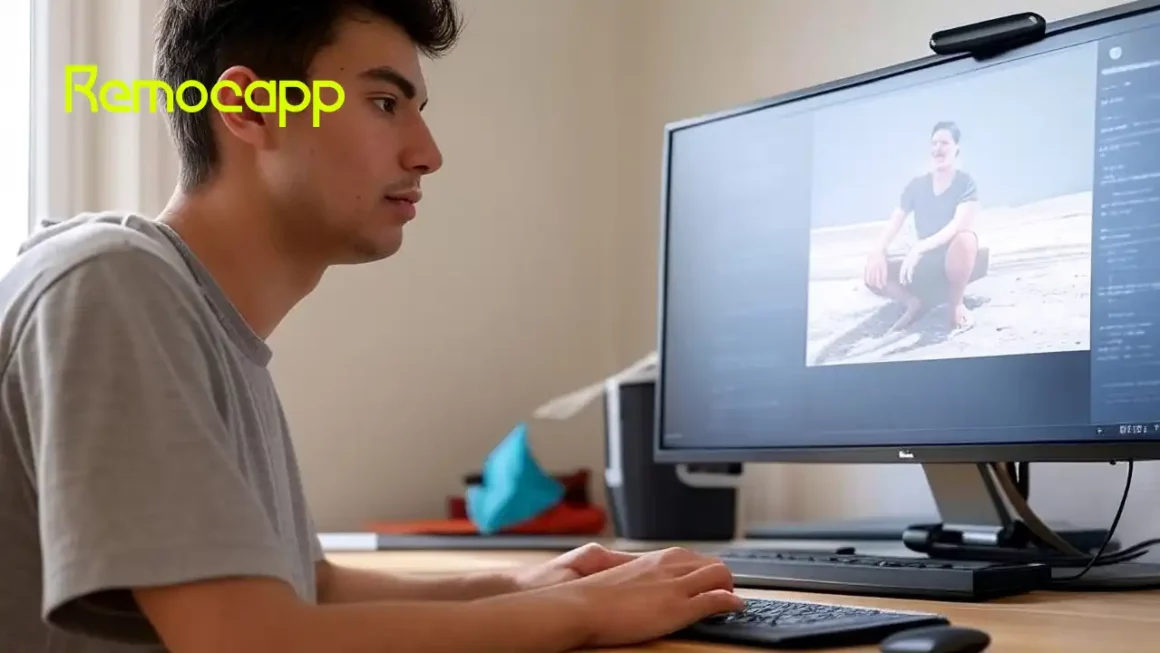



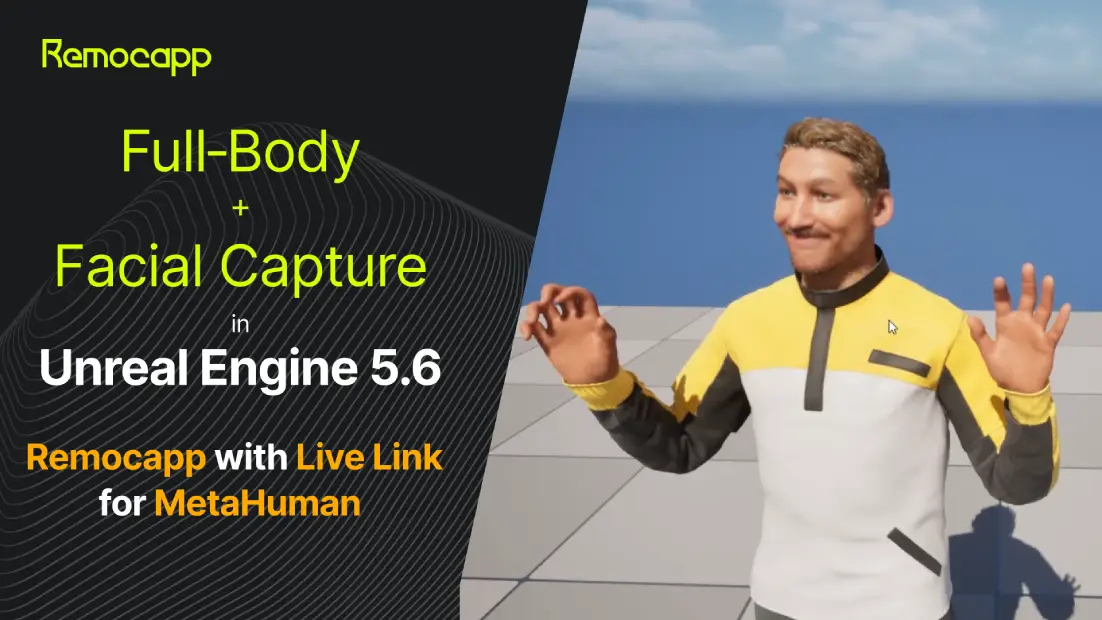
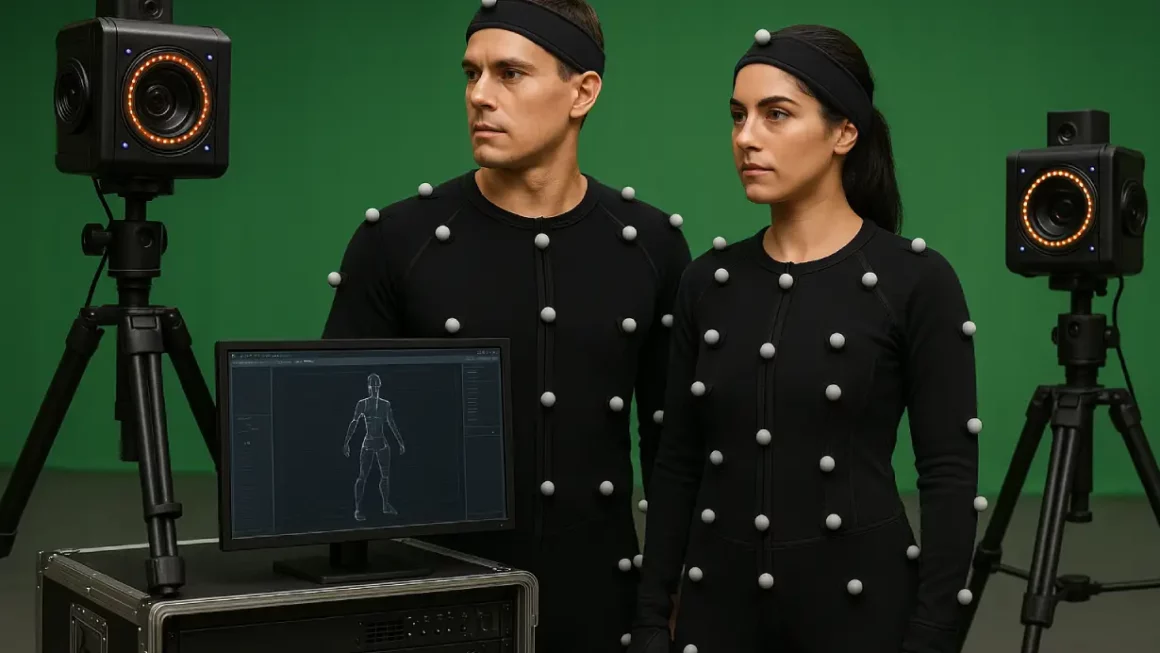

Wonderfull
This article was really interesting, mate! I never thought we could create such cool animations with just a webcam. The motion capture tech is advancing in such a crazy way. Have you had any personal experience using this method? Or maybe you could recommend a specific software we should give a go?
Yes, definitely! I would recommend giving Remocap a try. This software has great features and is especially suitable for those who want to perform motion capture easily and with high quality, without complex equipment. One of the cool features of Remocapp is that it works with Suitless Motion Capture, meaning there’s no need for special suits, making it much more convenient to use. I’m sure you’ll have a great experience with it!
This is an insightful article comparing webcam motion capture and traditional systems! I’m curious, though—how does the accuracy of webcam motion capture hold up in low-light environments? Does Remocapp have any features to compensate for lighting issues?
Thank you, Alex, for your thoughtful comment! Webcam motion capture indeed faces challenges in low-light conditions, but Remocapp uses advanced image processing algorithms to enhance tracking accuracy, even in less-than-ideal lighting. If you’d like, we can provide more details about this feature or guide you on optimizing your setup. Let us know!
Have you ever watched a character in a video game or movie move in a way that feels completely real? Chances are, motion capture technology was used to bring that character to life. But here’s the cool part: this technology isn’t just for huge studios anymore. Thanks to Webcam Motion Capture: How to Capture Real Movements with Just Your Webcam, anyone with a simple webcam can create realistic animations. Whether you’re a hobbyist, an indie game developer, or just someone interested in animation, this easy-to-use technology opens up a ton of creative possibilities.
What Exactly is Webcam Motion Capture?
In a nutshell, webcam motion capture uses a standard webcam to track your movements and turn them into digital data. That data can then be used to animate 3D characters or models. You don’t need expensive cameras or motion capture rigs—just a webcam and Motion Capture Software that can make sense of the data.
The software tracks the movement of key points on your body (like your head, shoulders, arms, and legs) and uses this info to create a virtual skeleton or avatar. The result? You get realistic digital animations that can be applied to characters in games, movies, or even used in healthcare and sports science.
How Does Webcam Motion Capture Work?
It might sound complicated, but it’s surprisingly simple! Here’s how you can get started:
Set Up Your Webcam: All you need is a webcam—either built into your laptop or an external one connected to your computer.
Pick the Right Software: You’ll need Real-Time Motion Capture software that can process the data from the webcam. There are a ton of options out there, both free and paid, and each has its own features and capabilities.
Track Your Movements: The software tracks key points on your body—like your joints—using your webcam. These points help the software understand how your body is moving in space.
Convert It to Animation: Once the software captures your movements, it turns that data into animations. These movements can then be applied to a 3D character, making it look like the character is moving just like you.
It sounds pretty easy, right? And with many programs offering free motion capture tutorials, you’ll be capturing your first motion in no time!
Benefits of Using Webcam Motion Capture
There are a lot of reasons why webcam motion capture is becoming a popular choice among creators, game developers, and animators. Let’s dive into some of the key benefits:
Affordable and Accessible:
One of the best things about webcam motion capture is its affordability. Unlike high-end systems with sky-high motion capture prices, all you need is a webcam and the right software.
Super Easy to Use:
Forget about complex setups or requiring technical expertise. With webcam motion capture, setting up and using the software is incredibly simple. Many programs walk you through the whole process, so you can jump right into capturing your movements.
Capture Anywhere:
The beauty of webcam motion capture is that you can do it anywhere. Whether you’re in a small room, your living room, or a crowded office, you don’t need a big studio or specialized equipment.
Portable
Since you don’t need heavy equipment, webcam motion capture is super portable. Whether you’re at home or traveling, you can easily take your motion capture setup with you and start recording whenever inspiration strikes.
Where Can You Use Webcam Motion Capture?
The possibilities with webcam motion capture are endless, and it’s being used across a lot of industries. Here are a few examples:
In Gaming: Realistic character animation is a must in video games, and webcam motion capture allows developers to capture their own movements and apply them to in-game characters, all without spending a fortune.
In Film and Animation: Independent filmmakers and animators can use webcam motion capture to create impressive visuals on a smaller budget.
In Healthcare: It helps therapists track patients’ movements to monitor progress and create custom rehabilitation plans. It’s also great for analyzing athletes’ movements to boost performance.
In Education and Research: Many schools and researchers use webcam motion capture to study human motion, whether it’s for teaching anatomy, researching kinesiology, or creating VR simulations.
Challenges and Limitations
While webcam motion capture is a great tool, it’s not without its challenges:
Accuracy: The accuracy of webcam-based systems might not be as precise as traditional motion capture setups.
Lighting Matters: Poor lighting or shadows can mess with the tracking, leading to glitches or inaccurate data.
Space: While you can use webcam motion capture anywhere, you’ll still need a bit of space to move around.
The Future of Webcam Motion Capture
The future of webcam motion capture is bright. With advancements in AI and machine learning, software will become more accurate and accessible, even with basic hardware. This is excellent news for creators, researchers, and professionals who want to explore the creative potential of motion capture without hefty investments.
Why Webcam Motion Capture is Better Than Motion Capture Cameras
While motion capture cameras offer superior accuracy, they come with a high cost and require specialized equipment. In contrast, webcam motion capture is more affordable, portable, and easier to set up, making it an excellent choice for smaller projects or casual creators. For many, the convenience and affordability of webcam-based motion capture make it a better option, especially when extreme precision isn’t essential.
Learn More About Motion Capture Cameras
If you want to make the best choice for your motion capture needs, this article is a must-read! Read more here.
Conclusion
Webcam motion capture is revolutionizing animation, game development, film production, and even healthcare. Its affordability, ease of use, and flexibility make it a popular tool for creators worldwide. Whether you’re a beginner or a seasoned professional, this technology opens up endless possibilities for bringing your movements to life.
If you’re looking for an easy and professional way to get started, Remocappp is your perfect choice. With its advanced software and user-friendly interface, you can effortlessly capture your movements and turn them into professional-grade animations. Try Remocap today and see how it can transform your creative projects!
Can AI-powered webcam motion capture software like Remocapp be integrated with popular 3D animation tools such as Blender or Maya? If so, how seamless is the workflow between these applications?
Yes, AI-powered webcam motion capture software like Remocapp can be integrated with popular 3D animation tools such as Blender. Remocapp allows users to export captured motion data in standard formats compatible with these applications, facilitating a smooth workflow. This integration enables animators to apply realistic human movements to their 3D models efficiently, streamlining the animation process.